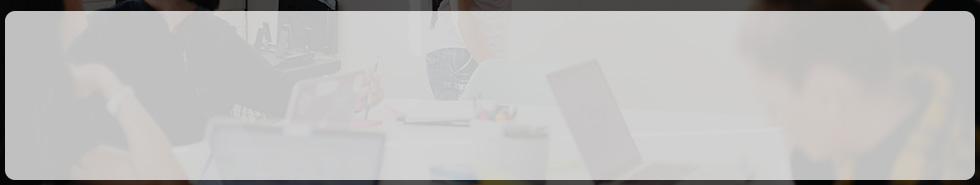August 14th 2020
Dear Partners,
Thanks for your continued support of Norming solutions. Norming Resource Manager 2020 PU2 is released with the below new features:
Part I - New Module
• LEM
LEM stands for Labor, Equipment and Materials, it helps construction companies to track their daily costs and activities from the job site.
It integrates with PJC module for Timecard, Equipment and Material Usage. And it also works with RM Project module to allow you to enter work hours and equipment usage against project tasks.
Part II - Highlights
• Offline Mobile APP
Provides the Offline Mode for Custom Requisition which enables user to enter the Custom Requisition without network
connection. (Only available in the Android devices at the moment.)
• Sage 300 Web Screens
Provides the Sage 300 web screens for the following transactions:
Expense Report List and Entry
Purchase Requisition List and Entry
PO Receipt Requisition List and Entry
A/P Invoice Requisition List and Entry
Part III - New Features
Purchase Requisition
1. Allows to maintain discounts at both the header and detail level.
2. Provides the ability to limit access to I/C locations.
3. Provides the ability to limit access to items by I/C Category.
4. Allows to define auto-insert items with default quantity.
5. Displays Year-to-Date figures on the G/L Budget Inquiry screen.
6. Allows to specify 'Pay Term' on the requisition.
7. Allows to keep the deleted purchase requisitions in the system. (Only change the status to 'Deleted'.)
8. Displays the 'Vendor Item Number' on the RFQ screen.
Sales Quotation
1. Provides the ability to limit access to customers.
2. Provides the 'Price Check' ability using the rules defined in Sage I/C Item Pricing.
Expense Report
1. Displays Year-to-Date figures on the G/L Budget Inquiry screen.
A/P Invoice Requisition
1. Displays Year-to-Date figures on the G/L Budget Inquiry screen.
2. Provides more filters to list A/P invoice requisition at the backend.
Custom Requisition
1. Wraps text if the text length exceeds 60 characters.
Custom Report
1. Allows to hide/display report parameters on the Web Portal.
AP Payment Requisition
1. Allows to modify the 'Bank Code' in the Backend application.
RM ePortal (the Mobile App for ESS Portal)
1. Provides the overtime feature in the mobile app.
2. Provides the auto-upgrade ability when a new version is released. (Only available in the Android devices at the moment.)