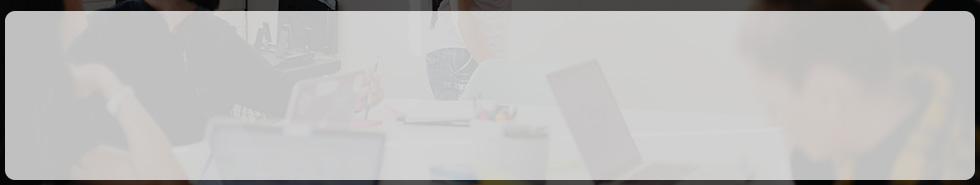
Interface with Barcode Scanner
The Supported Scanner Device
1. Zebra(formerly Motorola or Symbol)
Operating System - Android:
ET5X - Lollipop, Marshmallow
MC18 - Lollipop
MC32N0 - Lollipop
MC33 - Nougat
MC40 - Lollipop
TC20 - Nougat
TC25 - Nougat
TC51 - Marshmallow, Nougat
TC56 - Marshmallow, Nougat
TC70 - Lollipop
TC70x - Marshmallow, Nougat
TC75 - Lollipop
TC75x - Marshmallow, Nougat
TC8000 - Lollipop
VC80x - Nougat
WT6000 - Lollipop, Nougat NEW
Operating System - Windows CE:
MC18 CE7.0
MC32 CE7.0
MC4500 WM6.5
MC67NA WM6.5
MK3100 CE7.0
MC3190
MC9190
2. Datalogic
Elf™ PDA, Skorpio X3 , Lynx™ PDA, DH60, Memor X3
3. Honeywell
Dolphin 6000, 6100
4. Bluebird
Soft Pidion BIP-5X00, BIP-6000
5. CipherLAB
CP50
6. Alien




