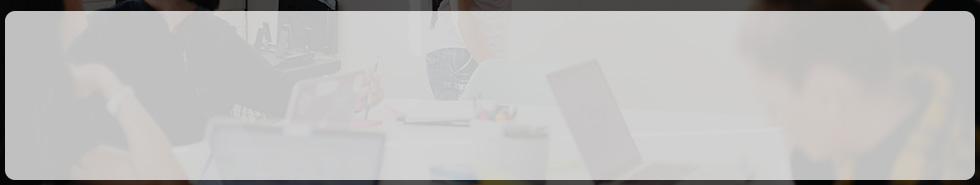March 25th 2022
Dear Partners,
Thanks for your continued support of Norming solutions. Norming Resource Manager 2022 is released with the below new features:
Part I - Highlights
• Manager Console
• Custom Requisition
• Workflow
- For an 'Employee Group' approval role, the number of approvers required can be defined.
• To Approve List
Enhances the 'To Approve List' functionality in two aspects: displays more columns in the list and provides more filters in the fuzzy search box.
• E-mail Logs
Provides the 'E-mail Logs' utility in the backend application to track the sending status of the emails that sent throughthe backend and web Employee Portal, and it also allows to re-send the emails that are failed to send to the related parties.
• Web Employee Portal Security
Improves the application security to prevent the Web Employee Portal from SQL Injection and Cross-site-scripting.
• Limit to Attachment Formats
Allows to define the format for attachments that can be uploaded through the Web Employee Portal in the configuration file: [Tomcat]\webapps\ess\WEB-INF\classes\norming-config.properties.
• Integration with OKTA
Provides the integration with OKTA, which allows users to log in the Web Employee Portal using the OKTA credentials.
• Integration with Azure AD
Provides the integration with Azure, which allows users to log in the Web Employee Portal using the Azure credentials.
Part II - New Features
Purchase Requisition
1. Allows to enter discount at the detail level for the 'Post to Sage PO' type of purchase requisitions, while this is allowed only for the single-vendor PR in previous versions.2. Displays the following additional columns in the 'PO Number' finder: Vendor, PO Date, Order Total, Requisition Number, Reference and Comment.
3. Allows to update R/M budget information by export/import function in the backend application.
4. Allows to print purchase requisition entry through the Back-End/PR Entry screen.
5. The 'PO Completed' and 'PO Invoiced' fields can be displayed in the Manager Console/Purchase Requisition list.
P/O Invoice Requisition
1. Prompts warning or error message if the quantity/amount on invoice exceeds that on related receipt entry.
A/P Invoice Requisition
1. Provides the tax calculation ability.2. Supports the 1099/CPRS Reporting ability.
3. Notification can be sent to related parties upon posting of A/P Invoice Requisition.
A/P Payment Requisition
1. Provides an .exe program to auto-post the approved A/P payment requisition.
Custom Requisition
1. Provides the option to decide whether to permanently delete custom requisitions or just mark them as 'Deleted'.
LEM Report
1. Allows to maintain Start/End time for 'Labor' details.2. The auto-inserting labor details function works only if the following two conditions are met: the PJC 'Labor' category is marked 'Auto-insert' in the LEM report type and its start/end date is within the start/end date of the LEM report.
Sales Quotation
1. Allows to import details for sale quotation in the Web Employee Portal.
Expense Report
1. Displays the balance for related cash advance no matter the expense report is set to reimburse through Resource Manager or Account Payable.2. Displays the 'Next Approver' column in the 'Awaiting Approval' expense report list.
Item Usage Requisition
1. Allows to import details for item usage requisition in the Web Employee Portal.
Overtime
1. Provides a new factor 'TS.PTDREGULAR' for collecting the period to date regular work hours in the Overtime Formula editor. This factor can be used to calculate the overtime hours which is based on both the daily and period work hours.
To Approve List
1. Provides the 'Save' button on the 'Expenses' and 'Item Usage Requisition' screens in the Employee Portal, which allows approvers to save the changes that they make without the need of clicking the 'Approve' button.
Web PJC Budget/GL Budget Form
1. Display the negative 'Available Amount' in red.
Mobile APP
1. Provides the signature ability for approvers.
Sage 300 Web Screen Integration
1. Provides integration with Sage 2022 Web Screen.