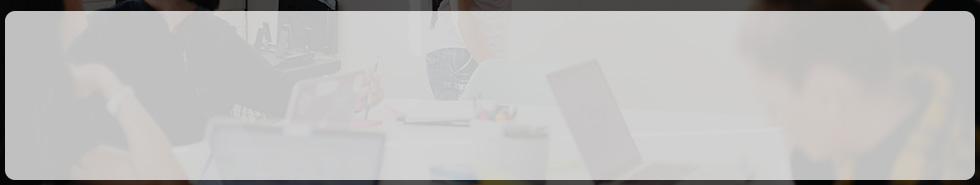
The Expense module allows entry of employee expenses across Divisions, Regions, Departments and Cost Centers.If project module is enabled, the expense can be entered against Projects, Phases and Tasks to track the cost incurred on project.
* Creates unlimited expense codes with specific G/L account.
* Sets up expense budget and limit to keep expense under control.
* Enters expenses against Divisions, Regions, Departments and Cost Centers.
* Enters expense in multi-currency and in quantity.
* Option to make expenses billable/non-billable and reimbursable/non-reimbursable.
* Calculates purchase tax for expense automatically or leave it entered manually.
* Attaches multiple documents to an expense report for reference.
* Posts expense entry to Sage 300 GL, AP, PJC Timecard or Payroll Timecard.
* Creates AR invoices to bill customers for billable expenses.




