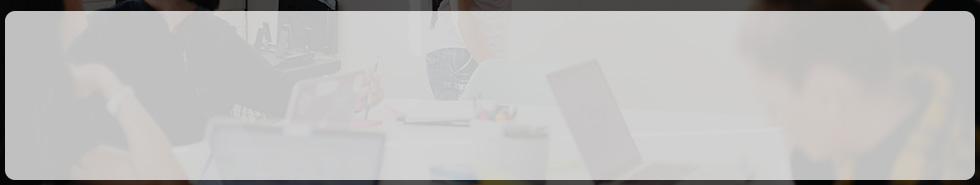July 30th 2021
Dear Partners,
Thanks for your continued support of Norming solutions. Norming eHRMS 2021.07 is released with the below new features:
Part I - Overall
eHRMS is now separated from the PSA software and becomes a standalone product from version 2021.07. All project related modules have been removed and the following HR features are remained in Norming eHRMS:
Payroll
Over Time/Leave Request/Attendance
Benefits
Appraisal
Recruitment
Training
Note: The HR functions are still included in the PSA software, so you do not need to install eHRMS separately if you use PSA software.
The eHRMS portals now can be access via the following URLs:
Employees Self Service Portal:http://server address: port number/ehr
For example: http://www.norming.com:8080/ehr
Administration Portal :http://server address :port number/hrm
For example: http://www.norming.com:8080/hrm
Part II - Highlights
• Offers localized Ghana payroll solution including:
• Payroll Calculation Reversal
Allows to reverse the payroll transactions.
• Employee Profile
1. Improves UI and the information displayed on each tab.2. Allows to hide the tabs based on system options.
3. Combines the 'modify', 'update' and 'change' function; Users can change the information on each specific tab.
4. Adds the 'Regularize' button for Employment Regularization.
5. Change the default values of the following fields:
No Default: Job Type, Job Title, Region, Division
Defaulted by Job or System Options: Work Time, Break Time
Part III - New Features
System Options
1. Add options to switch on/off the Appraisal / Training / Recruitment function, the related functions and the related tabs in Employee profiles can be hidden by turning off the functions.Allocation Sets
1. Adds options to allow/disallow to distribute by percentage.Benefits
1. Uses the 'Calculate by Payroll' options, the Benefits calculation batches can be auto generated and posted when payroll batch is posted.Pay Codes
1. Allows to specify default Allocation Set for Earning or Deductions type codes.2. Removed the 'Used in Timecard' option and the related restrictions.
3. All pay code related dropdown lists have been removed, as alternative, users can use the finder to search the pay codes.
1. When adding a new pay code, the default allocation set can be auto-populated.
Overtime
1. The overtime bank accounts will be auto updated after the overtime been approved.
Note: The overtime rule needs to be set up as Calculate with 'Overtime Request'.