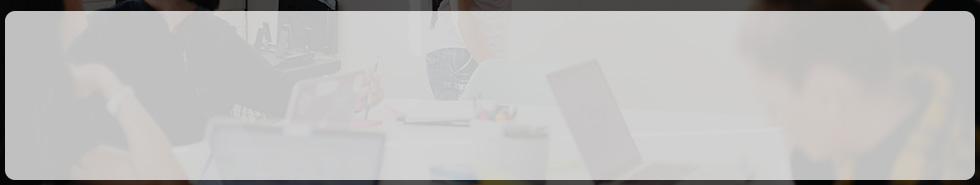October 30th 2020
Dear Partners,
Thanks for your continued support of Norming solutions. Norming Resource Manager 2020 PU3 is released with the below new features:
Part I - Highlights
• Workflow
Provides the workflow diagram in the web portal which allows users to see the step by step approval workflow process
in a graphical view. The workflow shows the complete process from start to finish and it also shows who is responsible
for the approval at what point in the process as well as the current step of approval.
• Purchase Requisition
Allows to set up separate approval workflows for PR and PO and enables the converting from PR to PO in web portal.
• Admin Portal
Allows to set up Workflow Substitutes in the admin portal.
• Sage 300 Web Screens
Provides web screen for PO Invoice Requisition
Provides web screen for A/P Payment Requisition
Provides web screen for Custom Requisition
Provides web screen for Sales Quotation
Provides web screen for Leave Request
Part II - New Features
• Purchase Requisition
1. Allows manually convert from PR to PO.
2. Documents can be attached to an RFQ and be shared with supplier.
3. Purchase types can be assigned with a default Location code.
4. PR numbering sequences can be configured with up to 5 user-defined segments.
5. Discounts can be calculated based on PO Vendor Contract Cost settings.
• Receipt Requisition
1. Provides the ability to show and validate the Available Amount for Blanket PO
2. Adds option to keep the deleted Receipt Requisition in the system.
• A/P Invoice Requisition
1. Allows the submitter to add comments when the ‘submit’ button is clicked. The comments can be shown in the approval trail.
2. Allows approvers to Insert/Remove/Copy Invoice details.
3. Posting Date can be edited in the backend application.
4. Adds option to keep the deleted A/P Invoice Requisition in the system.
• A/P Payment Requisition
1. Adds employee access permission to A/P Payment type.
2. Adds G/L account permission to A/P Payment type
3. Allows to specify address and contact details for a remit-to location.
4. Adds the following columns to the ‘To Approve List’:
Document Date, Document Type,Total,Vendor/Remit To
1. Adds the ability to import Custom Requisition in the web portal.
1. Verifies the value specified/entered for a report parameter that does not exists in the lookup table.
• Leave Request
1. A default PJC Contract can be assigned to a Leave code.
2. Leave balance can be shown based on the Time UOM(Hours/Days).
3. Forces comments for Leave Cancellation.