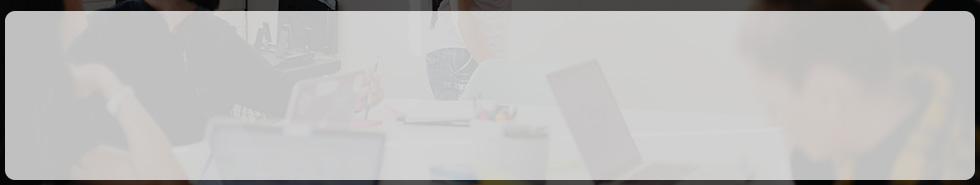July 19th 2017
Norming Resource Manager 6.4A is released to make the following product improvements.
Overall:
1. Provides the Web Custom Report functionality.
2. Enhances the Purchase Requisition functionality with the following improvements.
2.1. Provides the budget inquiry/control ability against G/L Account Budget sets.
2.2. Provides the budget inquiry/control ability against the PJC estimate at Contract, Project or Category level.
2.3. Provides more variables to build up the conditional approval Workflow.
3. Enhances the Custom Requisition functionality with the following improvements.
3.1. Enable user to create Header-Detail layout Custom Requisition Form.
3.2. Allow user to create a customized Macro that can be triggered by the posting process.
3.3. Access permission can be set up per requisition type.
3.4. Displays read-only Note on the Web Custom Requisition screen.
4. Provides the real-time GL account override ability.
Back-end Application:
1. Re-arrange the Back-end icons by functionalities.
2. Approval Workflow can be displayed in a graphical view.
3. Provides the document inquiry ability for Expense Entries.
4. Provides the document inquiry ability for Timesheet Entries.
5. Displays the approval trail and attachment for Cash Advance.
Front-end Application:
1. The homepage can be customized.
2. Shortcut can be created for individual custom Requisition and Custom Report.
3. Provides the entrance to sign in the Admin Portal on the ESS Portal login page.
4. Displays optional fields as columns in the Expense Detail grid.
5. Phase and Task Manager can view the Team Calendar from within the Calendar screen.
6. Adds the Manager column to the Task tree on the Gantt view screen.